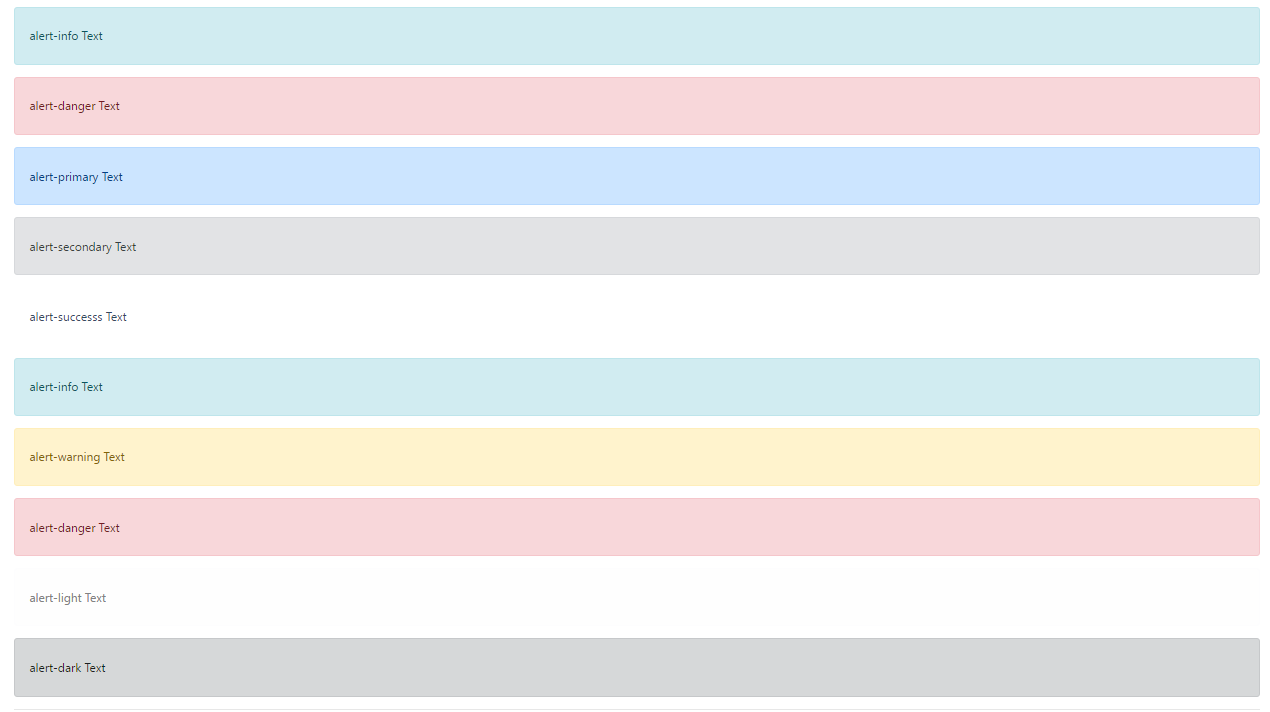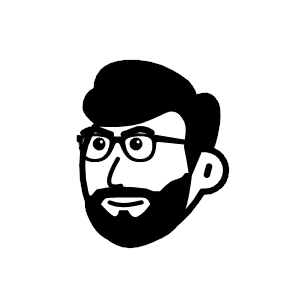Vnote笔记管理工具
Vnote笔记管理工具
# 1. Vnote
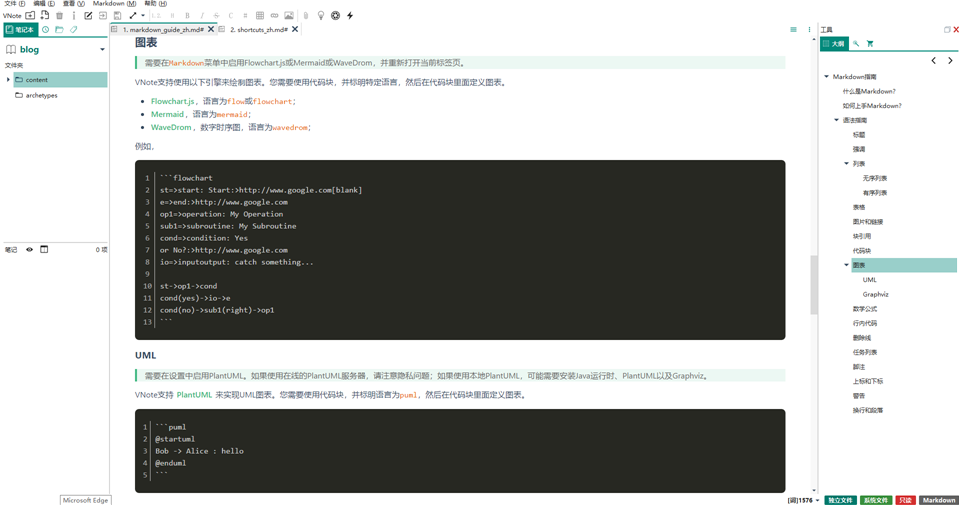
一款开源更懂程序员、简单易用、轻量级的Markdown笔记,集成笔记管理、UML、流程图、MathJax、Graphviz、FlowchartJS、Mermaid一体的强大的笔记软件工具^1,当然社区也有很多支持Makrdown的笔记工具,笔者也是几经折腾后偶遇Vnote,觉得Vnote更强大易用些,至少目前没遇到比它更好的。
# 1.1. 支持的功能
- 支持Markdown语法所有功能,并且支持个性化的渲染器;
- 支持Vim编辑模式,快速提升编辑带来的快感;
- 支持强大全文匹配搜索功能,不担心找不到被遗忘角落的笔记;
- 支持Mermaid、 Flowchart.js、 MathJax、 PlantUML 和 Graphviz;
- 支持多种格式md/pdf/html文件导出以及主题个性化定义,每个人都可以肆意玩弄个性的笔记;
- 支持多图床:Github、Gitee、微信、腾讯云。
当然Vnote的功能不仅仅只有这些,更多功能请亲自下载 (opens new window)体验会更不错
# 1.2. Markdown概述
既然使用Vnote (opens new window)那边需要了解Markdown (opens new window)是什么东西;它其实是由John Gruber创建的一种轻量级的标记语言,就如我们常见HTML/XHTML标记语言一样,它更简洁跟简单,没有过多复杂的语法规范,只需要了解几个常见的标记语法即可上手。Markdown目前用于最广泛的就是写作,因为它及其简洁、写作不用过多的关注内容排版、字体格式而备受青睐。当然它也有缺点,就是对普通群体不是更友好,一些高级功能体验的欠缺,如表格管理、图片管理、图片等等,那么Vnote (opens new window)就解决这些短板,甚至更加强大,体验更友好。
# 1.3. 基础语法引导
对Vnote (opens new window)和Markdown (opens new window)有一个简单了解后,下面介绍一下常见的语法规范。
# 1.3.1. 标题
标题使用#符号加空格开头,示例如下:
# This is an H1
## This is an H2
###### This is an H6
2
3
4
5
# 1.3.2. 块引用
块引用使用>符号加空格开头,示例如下:
> This is a blockquote with two paragraphs. This is first paragraph.
> This is second pragraph. Vestibulum enim wisi, viverra nec, fringilla in, laoreet vitae, risus.
> This is another blockquote with one paragraph. There is three empty line to seperate two blockquote.
2
3
示例:
This is a blockquote with two paragraphs. This is first paragraph. This is second pragraph. Vestibulum enim wisi, viverra nec, fringilla in, laoreet vitae, risus. This is another blockquote with one paragraph. There is three empty line to seperate two blockquote.
# 1.3.3. 列表
有序列表使用阿利伯数字标识加.加空格开头,其中序号不是必须有序的,序号只作为一个标识而已;而无序列表则使用-或*加空格标识,任务列表则使用[]与'[x]'加空格标识,后者标识已完成任务,但是它必须搭配无序列表与有序列表一起使用。示例如下:
1. Item One
2. Item Two
2. Item Three
* Item 1
* Item 2
- Item 1
- Item 2
- [ ] a task list One
- [ ] a task list Two
- [x] completed
2
3
4
5
6
7
8
9
10
11
12
13
示例:
- Item One
- Item Two
- Item Three
- Item 1
- Item 2
Item 1
Item 2
[ ] a task list One
[ ] a task list Two
[x] completed
- [ ] a task list One
- [ ] a task list Two
- [x] completed
# 1.3.4. 斜体与加粗
加粗与斜体常用编辑样色的应用,斜体使用“*”与“_”包裹,粗体使用“**”与“__”包括。
*Italic*
_Italic_
**Bold**
__Bold__
2
3
4
5
示例:
Italic Italic
Bold Bold
# 1.3.5. 删除线与下划线
~~Mistaken text.~~
<u>Underline.</u>
2
Mistaken text. Underline
# 1.3.6. 表格
在表格中,也可以其他MD格式的样式,若需要定义表格文本位置,使用“:”表示,通常文本默认居中显示,示例如下:
| col 1 | col 2 | col 3 |
| :---- | ----- | ----: |
| cell1 | **cell2** | cell3 |
| cell4 | cell5 | cell6 |
2
3
4
| col 1 | col 2 | col 3 |
|---|---|---|
| cell1 | cell2 | cell3 |
| cell4 | cell5 | cell6 |
# 1.3.7. 图片和链接
MD支持两种样式的超链接,一种是可以定义“titile”属性的连接,一种是无“titile"属性的连接. 同理图片连接引入也如此
This is [uRick`s Blog][https://urick.gitee.io/blog/ "MyBlog") inline link.
[uRick`s Blog](https://urick.gitee.io/blog/) has no title attribute.
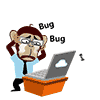

2
3
4
5
This is uRick Blog (opens new window) inline link. uRick Blog (opens new window) has no title attribute.
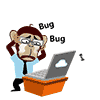
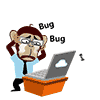
# 1.3.8. 脚注
This is a footnote [^1].
[^1]: Here is the detail of the footnote.
2
3
# 1.3.9. 上标和下标
需要在
Markdown菜单中启用上标和下标并使用Markdown-it渲染引擎。
This is the 1^st^ superscript.
This is the H~2~O subscript.
2
3
This is the 1^st^ superscript.
This is the H~2~O subscript.
# 1.4. 三方集成
# 1.4.1. 图表
Vnote支持Flowchart.js (opens new window)/Mermaid (opens new window)/WaveDrom (opens new window),需要在
Markdown菜单中开启,并重写打开对应的笔记才能渲染对应的样式
flowchart示例
```flowchart st=>start: Start:>http://www.google.com[blank] e=>end:>http://www.google.com op1=>operation: My Operation sub1=>subroutine: My Subroutine cond=>condition: Yes or No?:>http://www.google.com io=>inputoutput: catch something... st->op1->cond cond(yes)->io->e cond(no)->sub1(right)->op1 ```
st=>start: Start:>http://www.google.com[blank]
e=>end:>http://www.google.com
op1=>operation: My Operation
sub1=>subroutine: My Subroutine
cond=>condition: Yes
or No?:>http://www.google.com
io=>inputoutput: catch something...
st->op1->cond
cond(yes)->io->e
cond(no)->sub1(right)->op1
2
3
4
5
6
7
8
9
10
11
mermaid 示例
```mermaid sequenceDiagram Alice ->> Bob: Hello Bob, how are you? Bob-->>John: How about you John? Bob--x Alice: I am good thanks! Bob-x John: I am good thanks! Note right of John: Bob thinks a long<br/>long time, so long<br/>that the text does<br/>not fit on a row. Bob-->Alice: Checking with John... Alice->John: Yes... John, how are you? ```
sequenceDiagram
Alice->>Bob: Hello Bob, how are you?
alt is sick
Bob->>Alice: Not so good :(
else is well
Bob->>Alice: Feeling fresh like a daisy
end
opt Extra response
Bob->>Alice: Thanks for asking
end
2
3
4
5
6
7
8
9
10
```mermaid
pie
title Key elements in Product X
"Calcium" : 42.96
"Potassium" : 50.05
"Magnesium" : 10.01
"Iron" : 5
```
pie
title Key elements in Product X
"Calcium" : 42.96
"Potassium" : 50.05
"Magnesium" : 10.01
"Iron" : 5
2
3
4
5
6
```wavedrom
{ signal: [
{ name: 'clk', wave: 'p..Pp..P'},
['Master',
['ctrl',
{name: 'write', wave: '01.0....'},
{name: 'read', wave: '0...1..0'}
],
{ name: 'addr', wave: 'x3.x4..x', data: 'A1 A2'},
{ name: 'wdata', wave: 'x3.x....', data: 'D1' },
],
{},
['Slave',
['ctrl',
{name: 'ack', wave: 'x01x0.1x'},
],
{ name: 'rdata', wave: 'x.....4x', data: 'Q2'},
]
]}
```
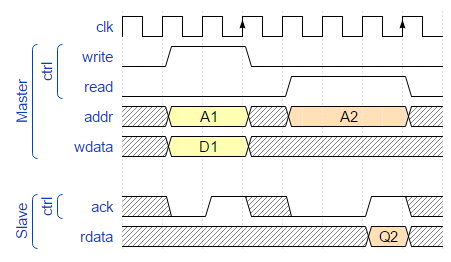
# 1.4.2. UML
UML是基于开源项目PlantUML (opens new window)实现,使用方式如下,需要在代码块中标明使用语言
puml;当然它不只是可以绘制UML图,他还支持甘特图、思维导图、架构图等等,可以参考官方实例实现。
```puml
@startmindmap
* Debian
** Ubuntu
*** Linux Mint
*** Kubuntu
*** Lubuntu
*** KDE Neon
** LMDE
** SolydXK
** SteamOS
** Raspbian with a very long name
*** <s>Raspmbc</s> => OSMC
*** <s>Raspyfi</s> => Volumio
@endmindmap
```
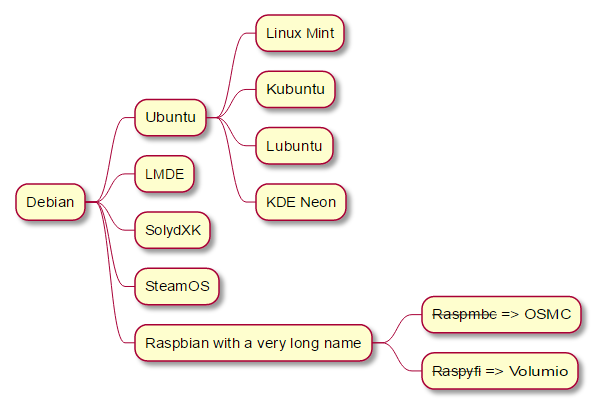
```puml
@startuml
Class21 #-- Class22
Class23 x-- Class24
Class25 }-- Class26
Class27 +-- Class28
Class29 ^-- Class30
@enduml
```
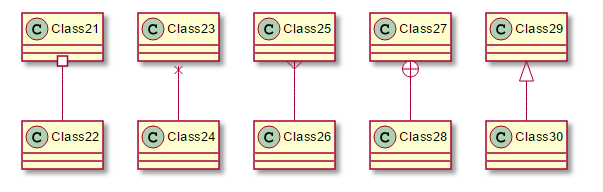
# 1.4.3. Graphviz
VNote集成Graphviz (opens new window) 来绘制图表,不过默认未启用,需要在设置
Markdown选项中启用即可,使用方法如下: 当然PlantUML也是支持Graphviz (opens new window) 语法的。
```puml
@startdot
digraph foo {
node [style=rounded]
node1 [shape=box]
node2 [fillcolor=yellow, style="rounded,filled", shape=diamond]
node3 [shape=record, label="{ a | b | c }"]
node1 -> node2 -> node3
}
@enddot
```
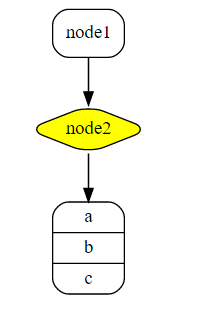
# 1.4.4. 数学公式
Vnote集成 MathJax (opens new window) 实现支持数据公式,默认的块公式的分隔符是
$$...$$,行内公式的分隔符是$...$,实例如下:
$$ \int_{a}^{b} x^2 dx $$
$$ \int_{a}^{b} x^2 dx $$
$$
\mathbf{V}_1 \times \mathbf{V}_2 = \begin{vmatrix}
\mathbf{i} & \mathbf{j} & \mathbf{k} \\
\frac{\partial X}{\partial u} & \frac{\partial Y}{\partial u} & 0 \\
\frac{\partial X}{\partial v} & \frac{\partial Y}{\partial v} & 0 \\
\end{vmatrix}
$$
2
3
4
5
6
7
示例: 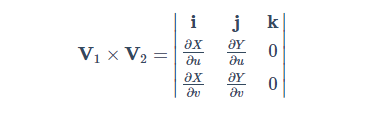
# 1.4.5. 提示信息
Vnote特有的语义提示代码片段,通常用于标记笔记,是一个很不错的工具。
::: alert-info
alert-info Text
:::
::: alert-danger
alert-danger Text
:::
::: alert-primary
alert-primary Text
:::
::: alert-secondary
alert-secondary Text
:::
::: alert-successs
alert-successs Text
:::
::: alert-info
alert-info Text
:::
::: alert-warning
alert-warning Text
:::
::: alert-danger
alert-danger Text
:::
::: alert-light
alert-light Text
:::
::: alert-dark
alert-dark Text
:::
2
3
4
5
6
7
8
9
10
11
12
13
14
15
16
17
18
19
20
21
22
23
24
25
26
27
28
29
30
31
32
33
34
35
36
37
38
39